|
To create a Question Bank Report:
| 1. | On the Reports screen, click the Question Bank Report type to open the Question Bank Report screen. |
| 2. | On the Question Bank Report screen, filter the report by selecting the desired options from each drop-down menu. Click the corresponding checkbox for the available options to filter the report. Leave the fields blank to include all options. The report may also be filtered by entering time in the Time Limit fields or the desired text in the Main Text Contains field. Note: If Multilingual Support is enabled on the project, an Activity Language drop-down menu will appear in the report filter options. |
| 3. | Click the Include screens with Tags checkbox (if required), choose the tags from the Select Tags window, and then click the Submit button to return to the Question Bank Report screen. Note: Only the Tags used on the Question screen will be loaded in the Select Tags window. See Tags/Categories (Tab) for more information. |
| 4. | Click the Exclude screens with Tags checkbox (if required), choose the tags from the Select Tags window and then click the Submit button to return to the Question Bank Report screen. |
| 5. | On the Question Bank Report screen, click the desired radio button from the Only Show field. |
| 6. | Click the Category & distribution break-down, Questions or Activity Usage checkbox to include the option in the report. Note: The Category & distribution break-down option is only available when the Print Format radio button is selected. The Activity Usage option will take longer to generate, as the report will find all the activities that use the question screen. |
| 7. | Click the desired radio button from the Format field. |
| 8. | Select the desired details to output from the Data To Output menu. |
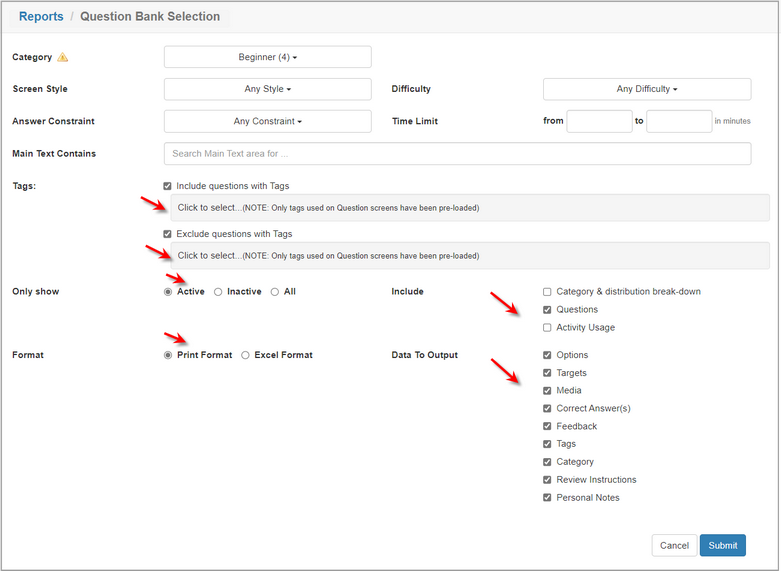
| 9. | Click the Submit button to generate the report or click the Cancel button to return to the Reports screen. Note: The details provided for each question depend on the fields completed on each individual question screen when the questions were developed in the Question Bank. Details for each question include the Question ID, Screen Style, Level of Difficulty, Answer Constraint, Time Limit, Question Stem, Options, Correct Answer, Feedback, Media Descriptions, Tags, and Category. |
| 10. | On the Question Bank Report, click the Print button to print the report (if required). |
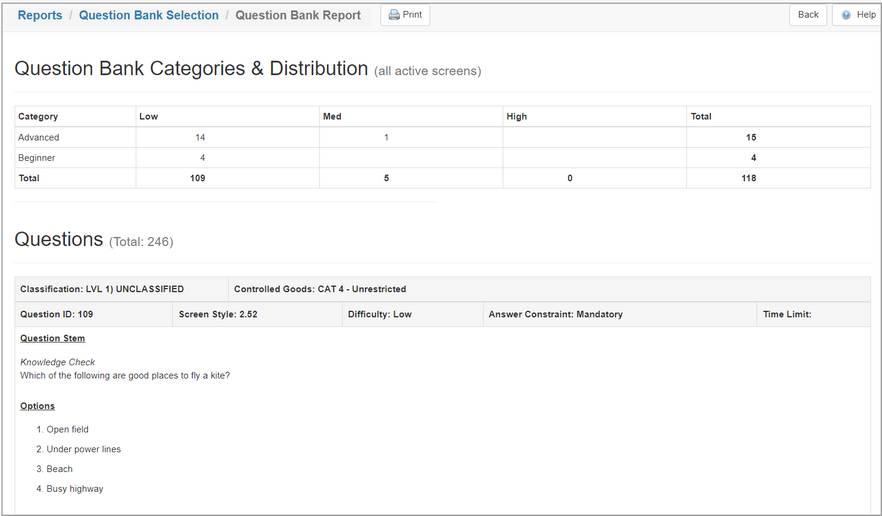
|