|
This report is used to report the status of all media files associated with a project. It lists the number of files specified, in place and missing.
To create a Project Media Audit Report:
| 1. | On the Reports screen, click the Project Media Audit type to open the Project Media Audit screen. |
| 2. | On the Project Media Audit screen, click the desired activity to select it for the report. To select more than one activity, hold the Ctrl key and click the desired activities. To choose all activities, click the Select All button. Note: Click the Clear button to clear the filters. |
| 3. | Click the desire option from the Filter by Media Type drop-down menu. |
| 4. | Click the Include screens with Tags checkbox (if required), choose the tags from the Select Tags window, and then click the Submit button to return to the Project Media Audit screen. Note: Only the Tags used on the media will be loaded in the Select Tags window. See Tags/Categories (Tab) for more information. |
| 5. | Click the Exclude screens with Tags checkbox (if required), choose the tags from the Select Tags window and then click the Submit button to return to the Project Media Audit screen. |
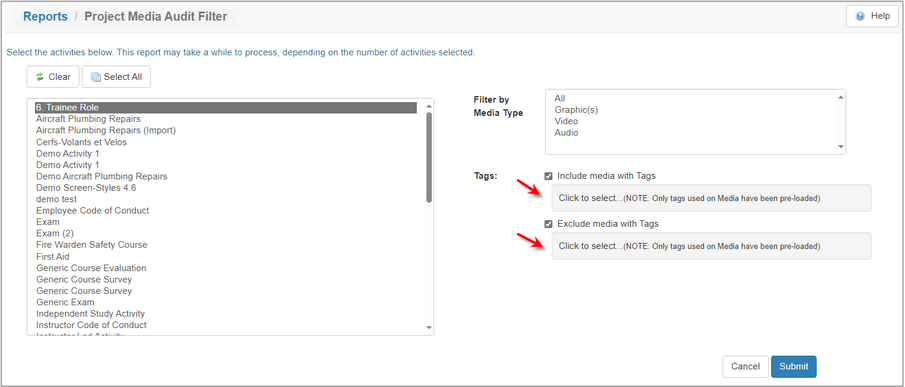
| 6. | On the Project Media Audit screen, click the Submit button to generate the report or click the Cancel button to return to the Reports screen. Note: For each Activity that match the search criteria, the report will list the Files specified, Files in place, Files Missing and Overall Completion. |
| 7. | On the Project Media Report, click the Excel, CSV or PDF button to download or view the report in the corresponding format. Note: To print the report, click the Print button at the top of the report. |
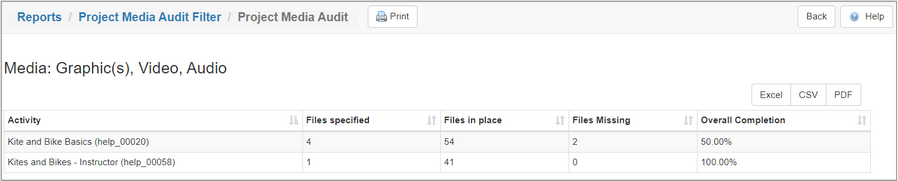
|