|
The Activity Export feature is available to Managers and Administrators.
To export an activity:
| 1. | Click Export Activity to LCMS from the Additional Options menu. |
| 2. | Click the checkbox beside Validate Media to ensure media required for the activity exists in the LCMS. Note: De-selecting this feature decreases the time it takes to generate the export file. |
| 3. | Click the checkbox beside Include Review History to include previous reviews. Select the review type(s) to include from the Include Review Type drop-down menu. |
| 4. | Click the LCMS to LCMS button to begin the exporting process. |
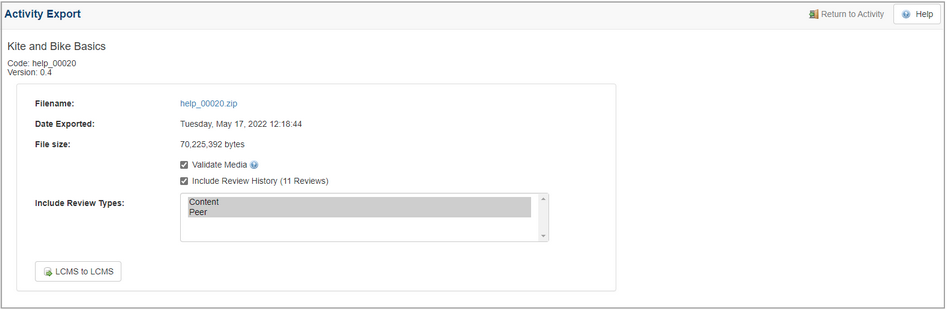
| 5. | After the export is complete, click on the zip Filename to download. You will now see the Date Exported and the File Size. To export more than one activity at a time, there is also an option to Batch Export. |
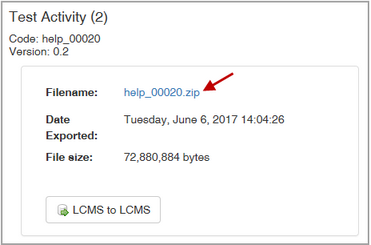
|