|
The purpose of this feature is to support content that needs to be displayed with an additional language. Currently the LCMS supports two languages at a time within a project, i.e. English and French.
With Multilingual Support enabled, features such as Translation options are available. This allows for exporting of content for translation. It may then be imported back into your project, overwriting the existing content with a translated copy. Future versions of the LCMS will be able to use this feature when publishing to an LMS, to include both languages and enable "hot-swapping" within the viewer.
Other features that show additional language support are:
| • | Navigation Tree folder options for batch translation: |
| o | Translation Batch Import |
| o | Add to Batch for Translation |
| o | Submit Translation Batch |
| • | Navigation Tree Paste option now gives the ability to mark the Activity as the opposite language of the Activity being copied, creating a link between the two. This is used as part of the Translation work-flow. |
| 1. | On the Preferences tab, click the Multilingual Support tab from the Components menu. |
| 2. | On the Multilingual Support pane, select the default language from the Default language drop-down menu. |
| 3. | Click the Enable Multilingual Support checkbox to enable multiple language supports. |
| 4. | Select the alternate language from the Alternate language drop-down menu. |
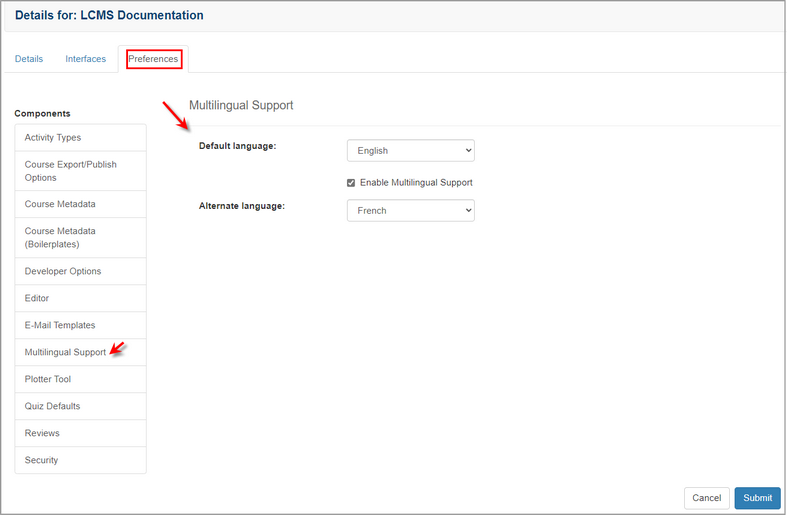
| 5. | Click the  button to save the changes and return to the previous screen or click the button to save the changes and return to the previous screen or click the  button to return to the previous screen without saving. button to return to the previous screen without saving. |
|