|
Administrators, Managers, and Developers can submit Activities for inclusion in a "batch", which will be held until submitted for review by a Manager or Admin at a later time rather than being sent immediately for review. Note: Notification emails will not be sent out until the whole batch is submitted for review.
After Activities have been submitted to form part of a pending batch, an Admin or Manager can use the Batch Submit for Review feature to process the batch, thereby initiating the review process, and sending out notifications.
| 1. | Click the Submit for Batch Processing option from the Review/Approval menu. The Submit for Batch Processing screen will be displayed, which resembles the normal Submit for Review screen, except that the Due Date is automatically generated when the whole batch is submitted by the Admin or Manager. You will see a notice at the top of the screen that says "Upon Submitting, the review will be placed in a Batch to be submitted by the Manager." |
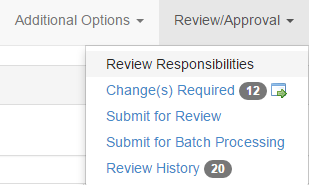
| 2. | Complete the fields on the screen and click the Submit button to add the Activity to a batch, which may be sent for review by a Manager or Admin at a later time. As soon as the Activity has been submitted for inclusion in the batch, its Status will be updated to "Submitted to batch". |
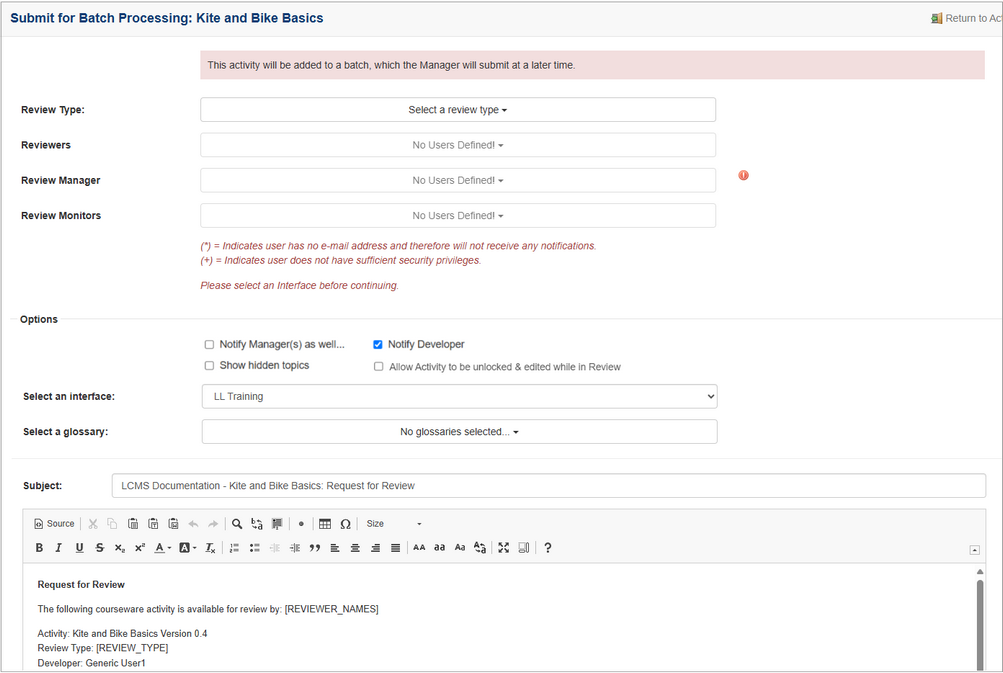
|