|
Each time a course is published, an archived version of the course is saved so users can re-download it if needed.
| 1. | Click Published Course History from the Additional Options menu. If there are no published courses, this link will do nothing. The number of published courses is indicated beside the link. |
| 2. | For each published course listed, there are options for Administrators and Managers to: |
Note: Developers will see the list of courses, but will not have access to these options.
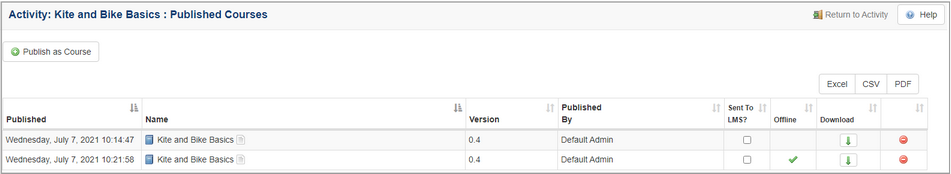
Note: Users can also access the list of published courses through LCMS Menu/Content Packaging/Published Courses.
|