|
For the SCORM metadata that is not included in the LCMS course publishing routines, boilerplate contributions (XML) may be created and inserted into the parent element as needed. Boilerplate contributions can only be added to a parent element that is selected for inclusion in the Course Metadata tab. See Course Metadata Tab for more information.
To contribute SCORM metadata that is not included in the LCMS course publishing routines:
| 1. | On the Preferences screen, click the Course Metadata (Boilerplate) tab from the Components menu to open the Course Metadata (Boilerplate) pane. |
| 2. | On the Course Metadata (Boilerplate) pane, enter the desired parent element in the Parent Element field. |
| 3. | Enter the desired element in the Insert After Element field. Note: The new metadata contribution will be inserted after the desired element entered in the field. |
| 4. | Click the Add button to open the Boilerplate XML window. Note: If the parent element is not included in the course metadata, you will not be able to add the boilerplate until the parent element is included in the Course Metadata tab. |
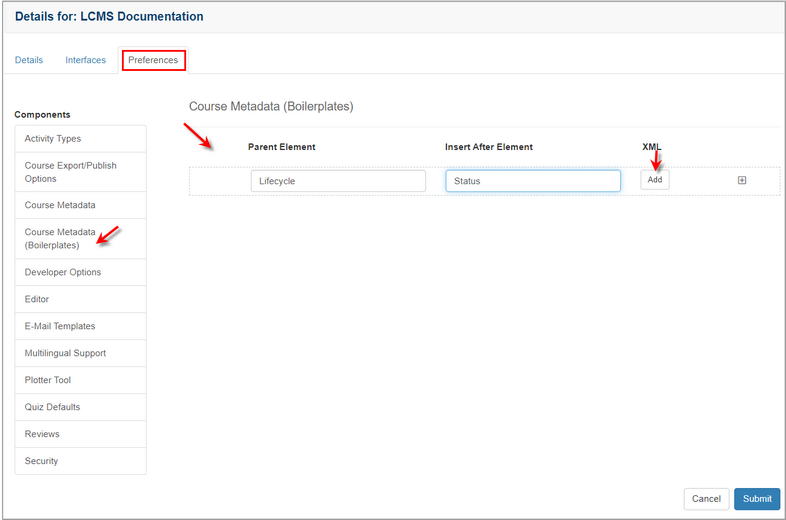
| 5. | On the Boilerplate XML window, insert the desired contribution into the XML field. |
| 6. | Click the Submit button to save the contribution and return to the Course Metadata (Boilerplate) pane or click the Close button to return to the Course Metadata (Boilerplate) pane without saving. |
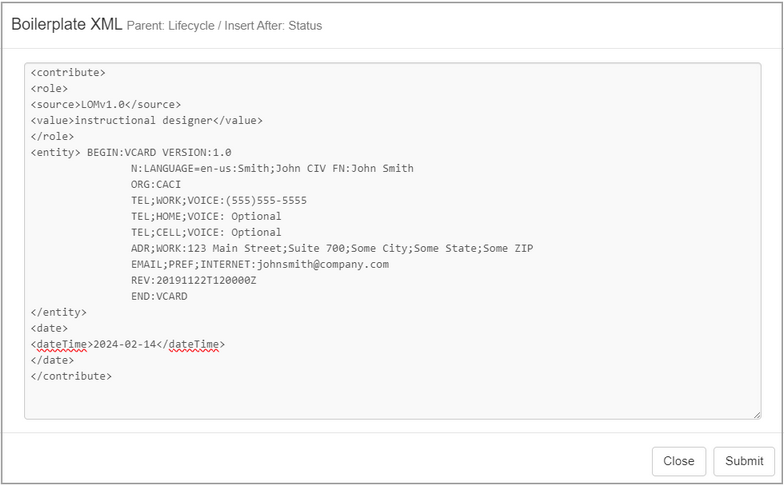
| 7. | On the Course Metadata (Boilerplate) pane, click the Edit button to modify the contribution (XML) or click the plus icon to insert additional contributions. |
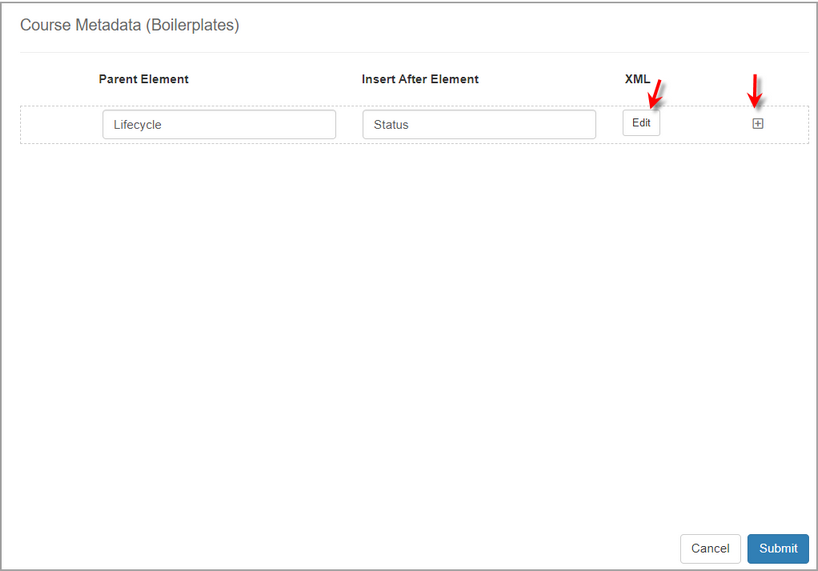
| 8. | Click the  button to save the changes and return to the Project Management screen or click the button to save the changes and return to the Project Management screen or click the  button to return to the Project Management screen without saving. button to return to the Project Management screen without saving. |
|