|
This report is used to view all the media files associated with a project.
To create a Media Distribution Report:
| 1. | On the Reports screen, click the Media Distribution Report type to open the Media Distribution Report screen. |
| 2. | On the Media Distribution Report screen, click the corresponding checkbox to include the desired option in the report. |
| 3. | Click the Include screens with Tags checkbox (if required), choose the tags from the Select Tags window, and then click the Submit button to return to the Media Distribution Report screen. See Tags/Categories (Tab) for more information. |
| 4. | Click the Exclude screens with Tags checkbox (if required), choose the tags from the Select Tags window and then click the Submit button to return to the Media Distribution Report screen. |
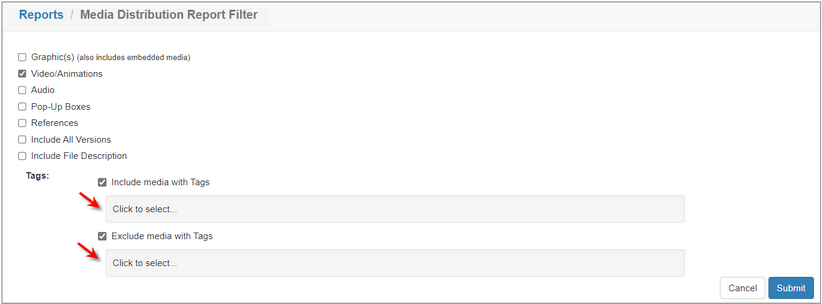
| 5. | On the Media Distribution Report screen, click the Submit button to generate the report or click the Cancel button to return to the Reports screen. Note: For media files that match the search criteria, the report will list the File Name, Media Title, and Location. If the Include File Description is included in the report a Description field will also be listed in the report. |
| 6. | On the Media Distribution Report, click the Excel or CSV button to download or view the report in the corresponding format. Note: To print the report, click the Print button at the top of the report. |
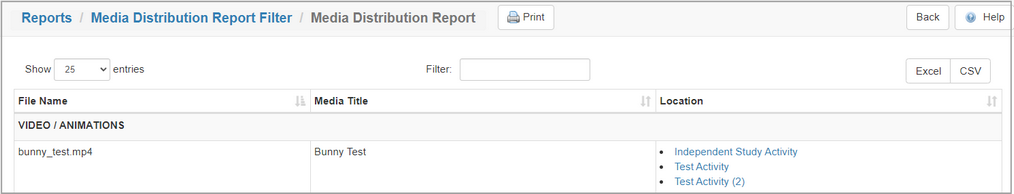
|