|
The Quiz Defaults assigned on this screen will be used to calculate the average time to complete a quiz, when the Enforce Time Limit Option is enabled for the Activity. Note: These defaults will only be used when a Question screen does not have an estimated time to complete value entered. The ability the assign Quiz Defaults is role specific, you must have the required role/rights.
| 1. | On the Preferences tab, click Quiz Defaults from the Components menu. |
| 2. | Enter the time (in seconds) to complete default in the field beside each Question difficulty level. The default values (in seconds) are: Low, Medium, and High. Note: If the fields are left blank, no default values are assigned. These defaults will be used to calculate the quiz time if the Level of Difficulty, Point Value and Est.Time fields are blank on the Question screen. |
| 3. | Enter the Estimated time to be spent on instructional/information screens (in seconds). Note: If the field is left blank, no default value is assigned. This default will be used only when a completion time has been not entered on the Question screen. |
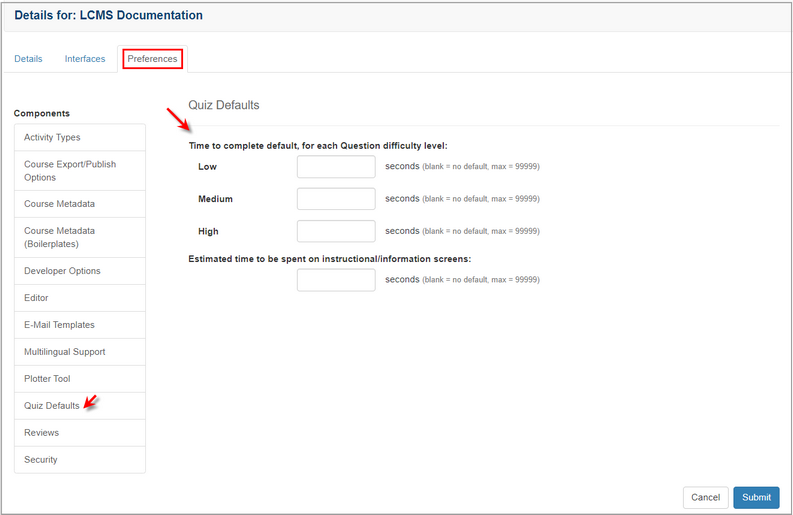
| 4. | Click the  button to save the changes or click the button to save the changes or click the  button to return to the previous screen without saving. button to return to the previous screen without saving. |
|