| 1. | On the Preferences tab, click Security from the Components menu. |
| 2. | Select the desired security classification from the Security Classification drop-down menu. Note: This will set the security classification default for new screens created within the project. |
| 3. | Select the desired controlled goods category from the Controlled Goods drop-down menu. Note: This will set the controlled goods category default for new screens created within the project. |
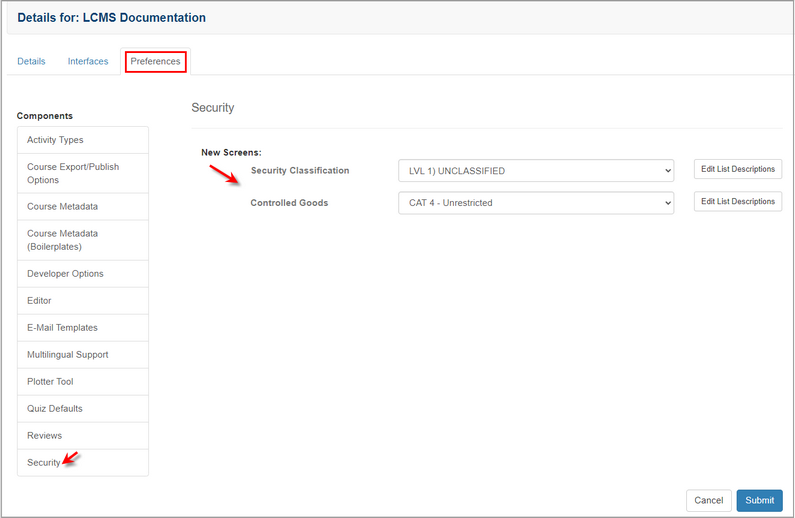
| 4. | Click the  button to save the changes or click the button to save the changes or click the  button to return to the previous screen without saving. button to return to the previous screen without saving. |
|