| 1. | Click the Launch button to open the activity within the interface that was selected when the review was submitted. |
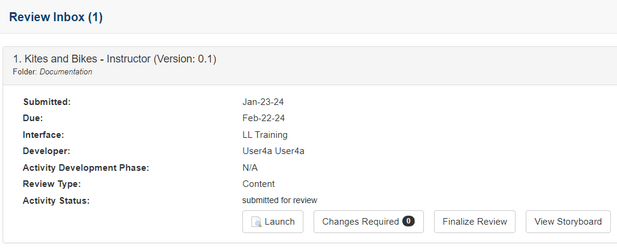
| 2. | On the launched screen, click the Add Comment button to open the Change Required window. |

| 3. | On the Change Required screen, all comments from previous reviewers are listed on the Previous Changes Required pane, if this feature is enabled for the review type. See Add Review Type for more information. |
| 4. | Click the Select Comment Details button to open the Select Comment Details to Hide/Show window. |
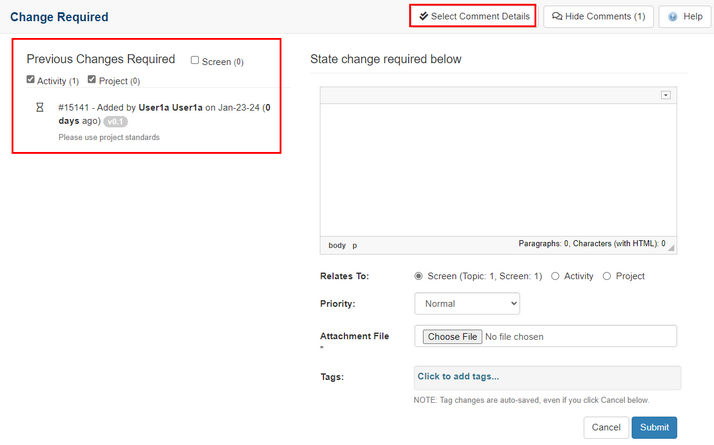
| 5. | On the Select Comment Details to Hide/Show window, show or hide the desired comment details (Icon, Comment#, Comment Made By, Comment Date, Days Ago, Activity Version and Response) by selecting or deselecting the corresponding checkbox. Note: You may also show or hide all the comment details by clicking the Select All button. |
| 6. | Click the Apply button to save the selection(s). |
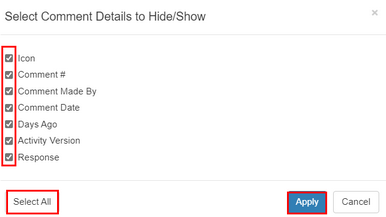
A list of possible icons is shown in the following image:
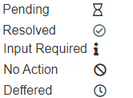
| 7. | Click the Hide/Show Comments button to show or hide the Previous Changes Required pane. |
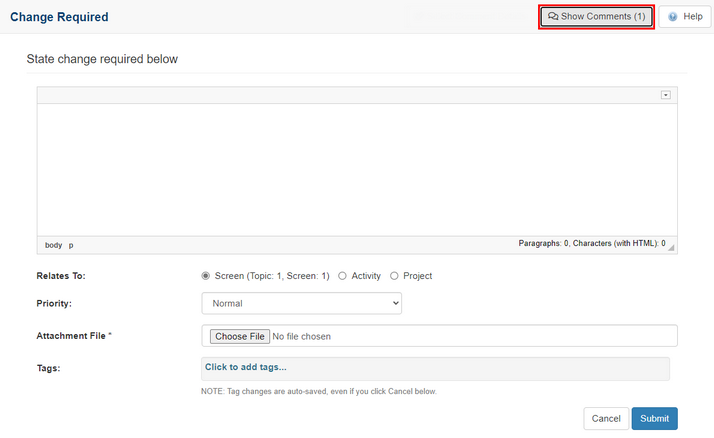
|