|
The Advanced tab contains the settings for the engine path, root directory, and the window options. The Engine Path and Root Directory fields should be left at their default settings. The window options may be enabled or disabled if required.
To configure the window for the activity/topic preview:
| 1. | Select or deselect the desired option by clicking the corresponding checkbox in the Windows Options field. |
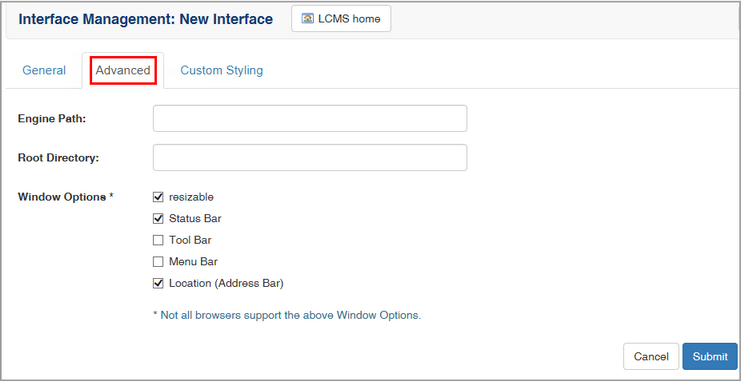
| 2. | Click the Submit button to save or click the Custom Styling tab to continue configuring the interface. See Custom Styling Tab for more information. Note: When the new interface is created, the window will reload to display the Pop-out Content Buttons and Custom Logic tabs. See Pop-out Content Buttons Tab and Custom Logic Tab for more information. |
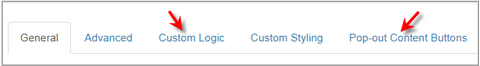
|